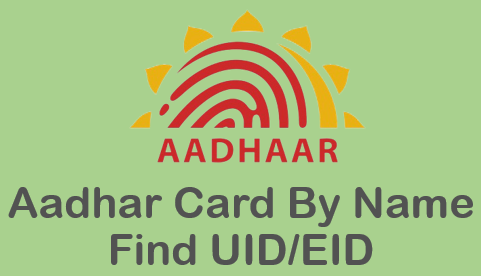AADHAR Card Download Duplicate By Name and mobile number
AADHAAR Card Download Duplicate by Name
AADHAAR Card Download by Name - eAADHAAR Card Please note: Earlier, there was no system in place for AADHAAR card download by name. We have been watching the development in this area very closely. Finally we have a system in place whereby we can check AADHAAR card status by name and download AADHAAR card by name online if it's ready. It can take about 3 months (90 days) to receive AADHAAR card after you enroll at AADHAAR card center.But if you have received the SMS confirmation that your AADHAAR card is processed successfully, you can proceed with AADHAAR card download duplicate copy online from here: AADHAAR Card Download - Download e-AADHAAR Card Online. If you have lost your AADHAAR card Enrollment ID and don't know your AADHAAR number, you can download AADHAAR card by following these steps below:
- Go to AADHAAR card download by name
- Select appropriate option, "Aadhaar No (UID)" OR "Enrolment No (EID)", under "You want to receive your lost:"
- Enter your full name
- Enter your email address
- Enter your registered Mobile Number
- Enter the security code as displayed and click on "Get OTP" button
- One Time Password (OTP) will be delivered to your mobile and/or email address
- In the box below, enter the OTP you just received on your mobile and/or email address
- Click on "Verify OTP"
- Now you will receive a message on your mobile with your AADHAAR card number or Enrollment Id as you selected in Step 2 above
- Now go to https://eaadhaar.uidai.gov.in/
- Select appropriate option, "Enrollment Id" OR "Aadhaar", under "I have:"
- Enter your AADHAAR card number or Enrollment Id, full name, Pin Code, security text and mobile number
- Click on "Get OTP"
- One Time Password (OTP) will be delivered to your mobile and/or email address
- Enter the OTP you just received on your mobile in the "Enter OTP" box and click on "Validate and Download"
- Now you have downloaded your e-AADHAAR card. Enter your Pin Code as the password when you open the PDF document
- You now have your e-AADHAAR card, which you can print out
- Please note: Earlier, there was no system in place for AADHAAR card download by name.
We have been watching the
development in this area very closely and we have now update this page
as soon as a system was in place whereby residents can now perform AADHAAR card download duplicate by name.
Earlier for AADHAAR card
download duplicate print, either AADHAAR Card number or details from
your AADHAAR enrollment acknowledgement slip was required.
More and more people were facing
issues, due to lost enrollment slips they were unable to get AADHAAR
card download duplicate copy.
If they wished to be notified when a system was available where by they can perform AADHAAR card download duplicate by name and/or other demographic information, we had asked them to leave their contact details (only valid email id in the email box, no phone number please) and appropriate message in the "Comments" section below.
If you have your AADHAAR Card number or AADHAAR acknowledgement slip that was given to you at the time of registration, click here: AADHAAR card download duplicate.
If you have lost the enrollment acknowledgement slip click here: AADHAAR card enrollment acknowledgement slip lost.
Duplicate Aadhar Card is made by following ways. They are as follows:-
1) People have to visit the website of https://resident.uidai.net.in/find-uid-eid.- Then people should choose the proper option of Aadhar No.(UID) and Enrollment No.(EID) for receiving the lost Aadhar Card after filling the blank box.
4) Then people should enter the Security code which is displayed and then Click on the Get OTP Button.
5) Then after that people will receive OTP(One Time Password) on their Registered Mobile No. or their Email Address provided.
6) Then people should enter the OTP number in the box given from the Registered Mobile No. or the Email Address provided by the people to them.
7) People should Click on the Verify Mobile No. of the Registered Mobile NO.
8) Then the people will receive a meassage on their Registered Mobile No. with their Enrollment Id No. or the Aadhar Card No.
9) Then people should visit the website of https://eaaadhar.uidai.gov.in/.
10) Then choose the proper option of Aadhar No. or Enrollment Id in the Blank box provided.
11) After that people should enter their Full Name, Aadhar Card Id, Enrollment No., Mobile No., Pincode and Security text No.
12) Ater that people should Click on the get OTP Button.
13) Then OTP will be received by the people on their Registered Mobile No. or their provided Email Address.
14)Then people should enter their OTP No. which is provided to them in the given box after receiving it into their Registered Mobile No. and then Click on to the Validate and Download Button.
15) Aafter all these procedures people have the downloaded Aadhar Card with them after which they have to enter the Pincode as their Password for their security when their PDF document is opened.
16) Then people receive their Aadhar Card and they can then print it.
CLICK HERE :- AADHAAR Card Download by Name
आधार कार्ड स्लिप/रसीद खो गयी?
अगर आपकी भी आधार कार्ड की स्लिप/रसीद खो गयी है और आपके पास आधार कार्ड की स्लिप/रसीद में दिया गया नामांकन का विवरण (नामांकन क्रमांक, तारीख और समय) नहीं है तब भी आप नए आधार कार्ड के सिस्टम के तहत आप अपने नाम से आधार कार्ड का स्टेटस जांच सकते हैं और इ-आधार कार्ड डाउनलोड भी कर सकते हैं!! इससे पहले नाम से आधार कार्ड डाउनलोड करने की कोई व्यवस्था नहीं थी!. हम बहुत बारीकी से इस क्षेत्र में विकास की राह देख रहे थे। और जैसे ही नाम से आधार कार्ड स्टेटस की जांच और इ-आधार कार्ड डाउनलोड करने की नयी सिस्टम अमल में आ गयी हमने यह जानकारी यहाँ उपलब्ध करा दी है! अगर आपने आधार कार्ड की स्लिप/रसीद खो दी है और आपको आपका आधार कार्ड क्रमांक भी याद नहीं है तो निचे दी गयी प्रक्रिया से आप आधार कार्ड डाउनलोड कर सकते हैं:
- सबसे पहले यहाँ क्लिक करें:
- "You want to receive your lost:" में से "Aadhaar No (UID)" या "Enrolment No (EID)" विकल्प चुने
- अपना पूरा नाम भरें
- अपना ईमेल ID भरें
- अपना रजिस्टर्ड मोबाइल नंबर भरें
- स्क्रीन पर दिया गया सिक्योरिटी कोड भरें और "Get OTP" बटन पर क्लिक करें
- वन टाइम पासवर्ड (OTP) आपके मोबाइल और / या ईमेल ID पर भेजा जायेगा
- आपके मोबाइल और / या ईमेल ID पर भेजा गया वन टाइम पासवर्ड (OTP) नीचे दिए गए बॉक्स में भरें
- "Verify OTP" पर क्लिक करें
- आपके चुने हुए विकल्प के मुताबिक, आपको आपके मोबाइल और / या ईमेल ID पर "Aadhaar No (UID)" या "Enrolment No (EID)" भेजा जायेगा
- अब यहाँ क्लिक करें: https://eaadhaar.uidai.gov.in/
- Select appropriate option, "Enrollment Id" OR "Aadhaar", under "I have:"
- अपना पूरा नाम भरें
- अपना पिन कोड भरें
- अपना रजिस्टर्ड मोबाइल नंबर भरें
- स्क्रीन पर दिया गया सिक्योरिटी कोड भरें और "Get OTP" बटन पर क्लिक करें
- वन टाइम पासवर्ड (OTP) आपके मोबाइल और / या ईमेल ID पर भेजा जायेगा
- आपके मोबाइल और / या ईमेल ID पर भेजा गया वन टाइम पासवर्ड (OTP) नीचे दिए गए "Enter OTP" बॉक्स में भरें और "Validate and Download" पर क्लिक करें
- अब आपने आपका इ-आधार कार्ड डाउनलोड कर लिया होगा. डाउनलोड किये गए इ-आधार कार्ड PDF खोलने पर पासवर्ड के रूप में अपना पिन कोड डालें
- अब आपके पास आपका इ-आधार कार्ड है जो आप प्रिंट करवा सकते हैंइससे पहले आधार कार्ड डाउनलोड करने के लिए आपके पास आपको नामांकन के वक़्त दी गयी आधार कार्ड की स्लिप/रसीद या आपके आधार कार्ड क्रमांक का होना जरुरी था! जब नाम से आधार कार्ड डाउनलोड करने की सिस्टम तैयार हो जाती है तो ईमेल से इत्तला करने के लिए हमने उन्हें अपना ईमेल ID और सन्देश निचे दिए गए कमेंट्स सेक्शन में भरने की सुविधा राखी थी!
टोल फ्री नंबर के माध्यम से UIDAI से संपर्क करके उन्हें अपने आधार कार्ड की स्लिप/रसीद खो जाने की जानकारी दें! वे आपके रजिस्टर्ड पते, मोबाइल नंबर और ईमेल ID पर आपके खोये हुए आधार कार्ड की स्लिप/रसीद भेजने में मदद करेंगे! वे आपके रजिस्टर्ड मोबाइल नंबर पर आपके खोये हुए आधार कार्ड क्रमांक और अन्य जानकारी मैसेज के द्वारा भी भेज सकते हैं! अगर आप अपने खोये हुए आधार कार्ड की स्लिप/रसीद के बारे में UIDAI से फ़ोन या ईमेल द्वारा संपर्क नहीं कर पा रहे तो अपने किसी भी नज़दीकी आधार कार्ड क्षेत्रीय कार्यालय से संपर्क करें! आधार कार्ड बनाते समय दिए गए सभी डाक्यूमेंट्स अपने साथ आधार कार्ड क्षेत्रीय कार्यालय ले जाएँ! आपने नज़दीकी आधार कार्ड क्षेत्रीय कार्यालय से संपर्क करने के लिए यहाँ क्लिक करें: आधार कार्ड क्षेत्रीय कार्यालय!
अगर ऊपर दिए गए समाधान काम नहीं आये तो अपने नज़दीकी आधार कार्ड केंद्र से अपने खोये हुए आधार कार्ड की स्लिप/रसीद के बारे में संपर्क करें! अपने नज़दीकी आधार कार्ड केंद्र की जानकारी के लिए यहाँ क्लिक करें: नज़दीकी आधार कार्ड केंद्र!
CLICK HERE :- AADHAAR Card Download by Name